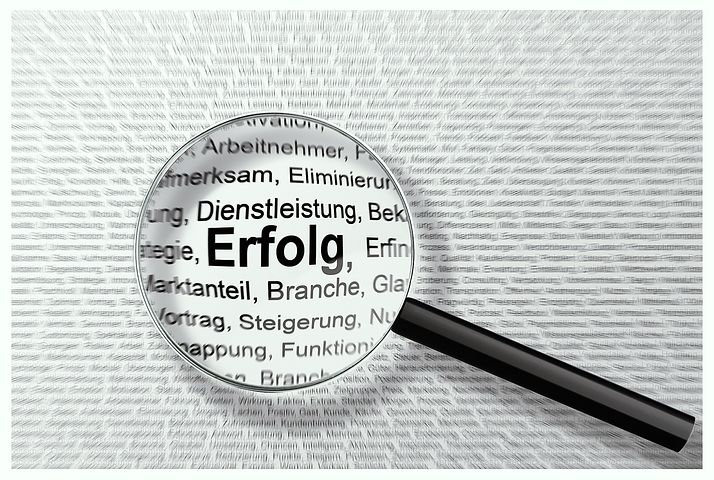 Adapted from an article on Visionaware.org
Adapted from an article on Visionaware.org
Most of us take our reading and writing abilities for granted. For those who lose significant amounts of vision, the prospect of giving these tasks up is daunting. The good news is that there are many ways to adapt and to continue these essential activities.
This blog gives you practical tips on reading everyday items using assistive devices; there are many types of audio versions of printed materials, and we will cover these in another article.
Font Size
The standard font size for large print is 18 point, although you might need larger, or even smaller, print depending on your needs and type of vision loss. When advising your church, service provider, or senior center on how to make newsletters, calendars, programs, and other materials accessible for you, the best-size type for these items is generally 18 point, which can be produced by regular printers. Avoid highlighting text with bright-colored markers or printing on colored or shiny paper, which diminishes contrast, casts glare on a page, and overall makes reading more difficult (however, a filter, as described below, may help with these problems).
Magnifiers
For all those occasions when large print is not available—such as in supermarkets, restaurants, or concert halls—there are a variety of portable magnifying devices available. Many such devices are small enough to carry in a tote bag, briefcase, or your pocket.
A magnifier should be prescribed by a low vision specialist rather than simply purchased in the stationery shop or drugstore. Over-the-counter magnifiers generally offer low levels of magnification. A specialist can more accurately determine how much magnification is best for you and for specific tasks.
Stand magnifiers require less motor control than handheld models, allow for a greater working distance than high-end reading glasses, and offer a secure focal point for people who can’t hold a hand magnifier steady. One down side of stand magnifiers is that they can cause fatigue because individuals bend over the device.
Electronic magnifiers, such as the Quicklook, make it possible to have a larger field of view than your typical hand or stand magnifiers. Electronic magnifying systems come in many different sizes and varieties. Some are handheld and have a broad range of magnification. These can be taken to restaurants for reading menus, or to the supermarket to read labels and coupons. Others have a swivel camera that focuses on objects at a distance that you can view on a nearby screen. Some connect to a regular television set or computer screen. Still others involve wearing a type of glasses to look at distant objects.
One particularly adaptable and user-friendly electronic magnifying system is a CCTV, or video magnifier. This magnifier uses a video camera to focus on printed text, photographs, or some other viewable item, which is then displayed on a monitor.
Some magnifiers come with built-in lighting. The LED lighting is one of your best types of lighting. An illuminated stand magnifier mounted on a flexible arm is ideal for crossword puzzles and other close tasks.
Practice makes perfect when using a magnifier. You will need to figure out the best distance to hold the magnifier from the printed page to achieve the best focus. Practice, patience, and instruction from a low vision specialist will go a long way to making reading with a magnifier seem like second nature.
Reading With Your Peripheral Vision
If the center of your eye is damaged, you can learn to use your peripheral vision to read, a practice called eccentric viewing. The idea is to look slightly away from the subject to view it peripherally. Eccentric viewing takes a bit of practice and almost always has to be taught, usually over a stretch of six visits with a trained low vision specialist.
Filters for Reading
Filters are an excellent method of reducing glare as you read. If you’ve ever put a sheet of yellow laminate over a page you wanted to read, then you’ve no doubt noticed how the laminate softens the hard white of the paper and helps you make out the black letters comfortably. This is exactly how low vision filters work.
Some filters resemble regular sunglasses and can be worn over your prescription glasses, if you have them. In addition to cutting glare, filters also enhance contrast by highlighting the visual distinction of the text and characters.
Lighting for Reading
If you have low vision, improving the lighting in your home is the key to making all sorts of tasks easier to do, and reading is no exception. You need to find the right lighting to help you read most effectively, even with the best magnification. Keep in mind that depending on your eye condition, different kinds of lighting can cause glare issues, so work with a low vision specialist to find out what types of lighting work best for you.
It’s often best to use directed lighting that can be adjusted to focus light right on your reading material. Directed lighting from behind your shoulder with a gooseneck lamp with a white or light-colored shade will help illuminate the material.
Higher-wattage bulbs produce more light, but the manufacturer’s recommended wattage for the lamp should not be exceeded. Consider using natural light bulbs available in most grocery stores. These produce lighting like sunlight and come in a variety of wattages.
Also, compact fluorescent lamps (CFLs) for ambient lighting provide good illumination and produce less heat than do lamps with incandescent bulbs. Incandescent bulbs are good for reading, as are combination lamps that feature both fluorescent and incandescent lighting.
Using A Reading Stand
Using a reading stand is a simple, effective solution to helping you keep reading material at the best angle and distance. A stand can also help you to keep your reading material in proper focus, which is sometimes hard to do if your hands are shaky or you tire easily.
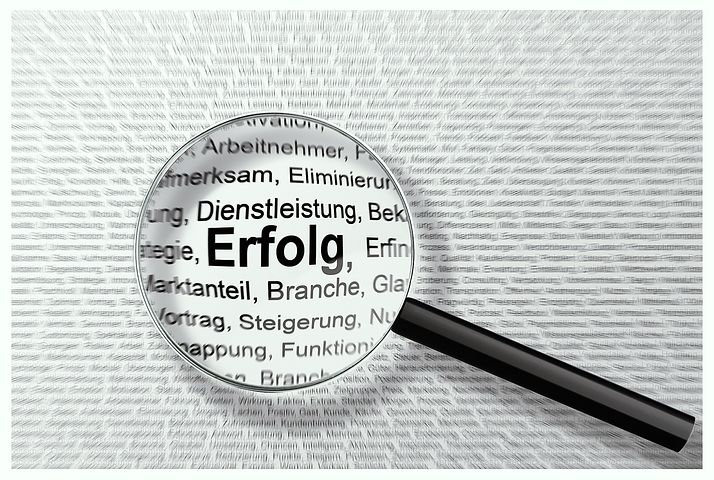
I have failing eyesight but love to read. I found e-readers to be helpful but the last few years but now the font isn’t big enough. I have several kindle e-readers those have fonts that gotten smaller. I tried magnifying lamps. A set of magnifying glasses. Do you have any ideas where I could find an e reader with very large print? It would be greatly appreciated. Thank you!
Thanks for you comment Renee. I am not an expert on e-readers, though you might try Eschebach and talk to someone there. You should be able to use zoom on an ipad, that might help. There is a device called a Pebble too. Hope that helps.